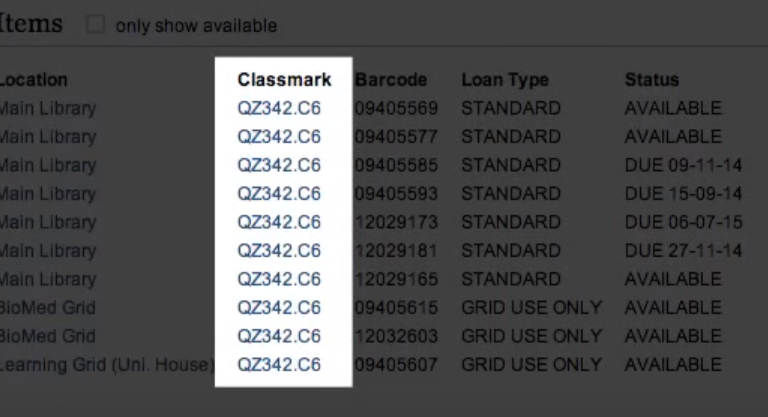Over the past few weeks the Library gave around a thousand of Get Started tours, showing you the ins and outs of the Library. But just in case you didn’t make it to a tour, here’s what you can do…Reviewed by Ana Kedveš
We know the first couple of weeks can be quite busy, so we designed a self-guided tour you can take until the end of October, in your own time and at your own pace. Simply download the tour information sheet from the Get Started pages or pick up one at the Helpdesk, and you’re ready to go!
The tour will take you on a route through Floor 1 where you’ll find sign-posts in all the key areas, but remember, the Main Library is just one of many Library buildings. Depending on your study needs, you might like to visit Learning Grid Rootes, Learning Grid Leamington, Learning Grid Uni House, the Biomed Grid, the Postgrad Hub and the Modern Records Centre (MRC). We’ve got a huge range of material including e-resources, microfilm, print books, newspapers, journals, DVDs and archive material – the print books that you see in the Library really are just the tip of the iceberg. We’re also so much more than resources; we offer skills workshops, subject support, community events, publication platforms, coffee mornings and assistance with teaching sessions. And hey, the Study Blog is pretty useful too…
For those of you keen to get started right away, we’ve prepared some essentials to help you find your way…
How to get into the Library
It’s actually pretty simple. All you need to do is scan your student ID card at one of the barriers and it will open. If you do forget your card one day, you can get a day pass just beside the barriers by the Welcome Point.
Top tip: the barriers can get really busy 10 minutes to and past each hour (when people leave to and arrive from lectures) and lunchtimes so bear this in mind and leave a little earlier if you want to make it to that lecture in Maths & Stats on time.
How to find a resource
Library Search is the Library’s discovery catalogue which offers one search box for books, journals, DVDs, articles, digitised materials and archives. You can do simple searches by key words, authors or titles, as well as more complex searches. There’s plenty of information on the Library’s website to help you with your searching.
Once you do find a print resource that you want, you need to make a note of its classmark.
What’s a classmark?
A classmark is the code you find on a book’s spine, and it’s key to locating a book on the shelves. An example classmark is: QZ 342.C6

In order to locate a book, take the first set of letters. In this case it would be ‘QZ’. Books with these letters will all be stored together in one area of the Library (unless they are oversize). There are lists and maps on each floor showing where you can find books by classmarks. QZ can be found on the floor 2 extension. Once you have found your area, you work numerically to find your book. Don’t worry, each aisle is clearly labelled by classmark so it shouldn’t take you long at all. Read more about how to use classmarks and check where books are in the Library by their classmark.
What are loan types?
Most books will be standard loans. You’ll find these in the Main Library shelves, with a classmark on the spine but no additional labelling. However, some of our books are in high demand so they are limited to a 3 day loan or a short loan. 3 day loan books are kept on shelves with standard loans, but are clearly labelled on the spine with ‘3 Day Loan’. Make sure to double check your book spines!
Short loans have a blue sticker on their spine and are kept in the Short Loan section on floor 1. You couldn’t get more obvious than that. All short loan material is due back the following morning at 11am with the exception of items borrowed on a Friday. Short loan material borrowed on Friday, Saturday or Sunday is due back on a Monday before 11am. You’ll find all the due dates on your receipt when you borrow book, as well as in your Library account. How do I borrow a book, or ten?
How do I borrow a book, or ten?
Once you’ve found your desired books, you can take them out. Remember, there are limits to how many books you can borrow at one time. Undergrads, generally you can borrow up to 15 books. Make sure you check your allowance and how long you can borrow a book for – you don’t want to get caught out! Be aware that if another person places a hold, your book may be recalled and you will have to return it earlier. You’ll get notification of this via your university email account, so make sure to check your emails regularly.
You can borrow books from one of the four self-issue machines on floor 1. All you need to do is place the book onto the V, spine down and pressed against the back of the V tray, one at a time. You’ll hear a ‘clunk’ each time a book is registered. Once you’re done, print off a receipt. Easy.
Now I want to return my books…
To return a book, head to the returns machine on Floor 1. Place the book on the belt for a scan. Once it has been scanned, the conveyor belt will take your book. Remember, you need to wait for each book to be removed and the screen cleared before scanning another book. After you’ve returned all your books, you can print a receipt and use this as proof of return until the book is removed from your Library Account.
We’ll finish there… Remember, if you do need a hand with anything, ask a member of staff at the Helpdesk on Floor 1. Finding and borrowing books can be confusing at first. I still have trouble finding odd classmarks, but you should get into the swing of it after you’ve done it a few times and by term 2, you’ll be a natural. There’s also plenty of information and guidance on the Library Get Started pages.
Happy Librarying! Keep checking in with the Study Blog for study tips, Library 101 and wellbeing advice.
Don’t forget to share this post! #studyblog