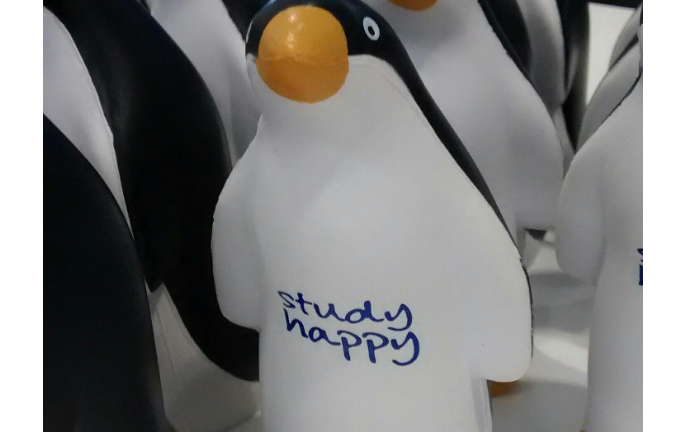Flash cards are great. They’re quick and easy, perfect for testing your knowledge and helping you memorise information. So here’s the good news – now your smartphone can help you. Here’s how…
Have you ever used flashcards to help you revise?
Traditional flash cards involve writing a cue on one side of a card and the information you wish to remember of the other side. They can be helpful for revision in a number of ways. They promote active recall where working hard to remember information actually reinforces it in long-term memory. Fitting information on the back of an index card forces you to summarize it, and this helps with both understanding and recall. When I was learning Spanish, I used to grab a bunch of vocabulary cards every morning as I headed to work on the Tube. This really helped me to improve my reading ability. What’s more, because you can use diagrams and images as cues, flashcards can be a very effective tool for visual learners.
StudyBlue is a free app for Android which takes (most of) the drudgery out of creating flash cards and makes them even more portable. It’s really easy to make your own cards right on your phone. You can quickly add images to make your cards more memorable. You pull these from your gallery or insert them straight from your smartphone camera. You could quickly take a snap of diagrams or images in your notes.
Look, we’ve tested it out with our penguin mascot, Kirby:

Once you’ve made a set of cards for your module, you can start testing yourself. There is a whole range of options. You can choose from true/false, multiple choice, gap fill or a combination of different question types.

Study Blue will keep track of your progress and helps you to focus on those areas where you need to do more work. It even gives you a pat on the back if you get the questions right!

Best of all, when you’ve written your cards, it’s easy to share them with friends to spread the revision workload.
Get StudyBlue on your Android or iPhone. Let us know how you get on with it in the comments!
Image source: Pixabay
Like this? Tweet this!
#studyblog