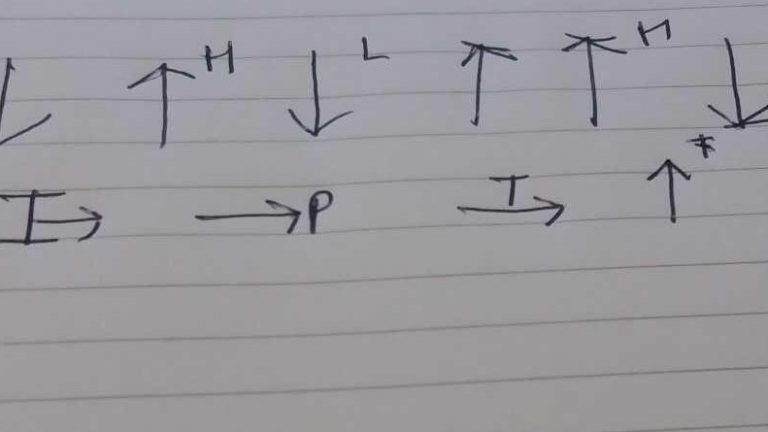Lectures can be a struggle when first starting university, especially frantically making scribbles just trying to keep up! However, it is easy to become a seasoned veteran in note-taking whether you are in lectures or at the University of Warwick Library. This blog is aimed at all who are currently studying an academic subject, regardless of whatever level or subject matter…
Start off with a good title
I always find that titling your notes whether typed up or handwritten is incredibly useful, especially when it comes down to revision time. Doing things such as date, time, the week of your school/college/university term can help with organising the content you have learned thus far. I am also an avid believer in including page numbers, module title/subject matter and lecturer/tutor/teacher who is delivering the subject matter to you. This all may sound rather trivial but picture this scenario. It’s exam season and you are all fired up to start revising and condensing the material to the absolute essentials to achieve the grade you want! You come home to only find your study room is a complete mess, all the papers that were organised neatly into folders are now all over the floor! However, it’s a good thing you organised the page numbers and subject matter because now you can quickly tidy up! (A moment of silence to those who spent hours trying to reorganise their notes because they didn’t start off with a good title…)
Use abbreviations and symbols
There are times in class, seminars and lectures that I find the lecturer/teacher is going quite fast and it can be hard to catch up once you’re behind! Fortunately, you can use abbreviations and symbols to make shorthand to give you more valuable listening time during these sessions (and prevent muscle cramps). For example, during science classes, I use arrows create shorthand*, such as an up arrow can be used as increasing (it is going up, from bottom to top, so it is “increasing”) or a down arrow as decreasing. This is useful for those study subjects that handles lots of data, from business, social sciences all the way up to mathematics. For those studying more language, art or humanity-based subjects, I find it is very useful to use author initials and a reference bank to keep all those quotes described in seminars in one place, meaning you can just place a [number] instead of writing down long quotes!
*(I have created so many symbols that I have invented a new language, kymbols, which you can see below! My friends think I have a problem…)
Consider using assistive technology to aid in note-taking
Writer’s block is the absolute worst when you need to take notes. You can phrase it through speech but not on paper! That’s where assistive technology comes in – you can say what you want to say, and it will type up the notes for you! For those close to the University of Warwick, there is Assistive technology area located next to the printers on the first floor and equipped with computers that have a variety of software that will aid in your note-taking. Just to name a few of the many software available: Reduce eye strain (ColorVeil, free to download), Speech-to-text software (Dragon Naturally Speaking, 1-week free trial) and mind-mapping software (Mindjet MindManager, a free download as a University of Warwick Student).

Check through your notes!
Honestly, I cannot tell you the amount of times I check my notes to find a few spelling/grammar mistakes or even slightly incorrect understanding of a concept! Checking your notes can be a life saver, especially if you want to share notes with a friend. Be sure to get someone to have a read through, discuss it together so it can either clear up spelling/grammar related errors or even improving your understanding of the content you’re learning! If you like to type your notes, you can use Grammarly, a free website that will check your grammar and spelling mistakes, which can be downloaded as a plug-in on an internet browser to check emails, social media posts, etc.
That’s all from me…
Congrats on getting through this blog – feel free to go home and brag to your friends about your ascended level of note taking!